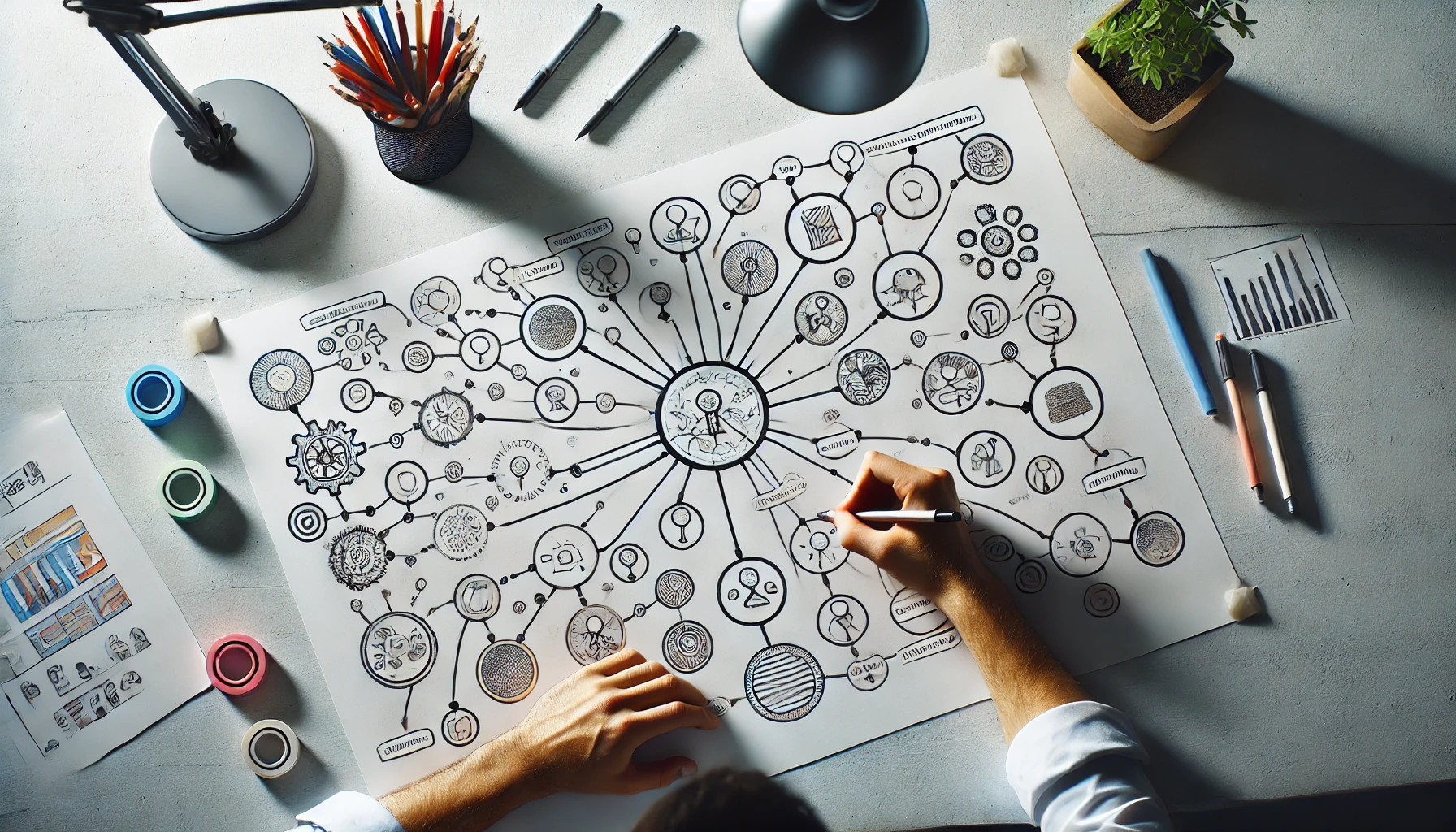If you’re one of those people who have brilliant ideas but find it difficult to put them into practice or organize them in an effective way, this article is for you. I’ve been there myself, many times, with my mind filled with ideas, but no clue on how to organize everything in a productive and effective manner. If you’ve ever felt this way, let me tell you, there’s a technique that can completely transform how you organize your ideas and tasks: mind maps.
This simple, yet powerful technique might be just what you need to bring some order to your mental chaos. With it, you can structure your ideas in a clear and visual way, without the need for complex digital tools. In this article, I’ll show you how to create and use mind maps as a homemade tool for organizing your thoughts, ideas, and tasks. If you have too many ideas but don’t know where to begin, mind maps will help you take that first step in turning your plans into concrete actions.
How to Create Mind Maps to Organize Your Ideas
Creating mind maps may seem a little tricky at first, especially if you’ve never tried it before. But over time, you’ll realize that it’s one of the most effective ways to organize your mind. I’ll walk you through the basic step-by-step process so you can create your own mind map and use it productively.
1. Choose the Central Theme
The first step in creating a mind map is choosing the central theme. This is the starting point of your map and should represent the main topic or idea you want to organize. For me, it was always something simple like “Work Project” or “Home Organization.” Write the central theme in the middle of a piece of paper or on a whiteboard. By doing this, you’re setting the stage for organizing your ideas.
Tip: Keep the central theme as simple as possible. The simpler the theme, the easier it will be to stay focused. This helps you avoid getting lost in details right from the start and ensures you can expand your ideas effectively.
2. Create Main Branches
From the central theme, the next step is to draw main branches. These branches are the broader ideas or categories that directly relate to the central theme. For example, if your mind map is about a work project, some of the main branches might be “Planning,” “Execution,” “Deadlines,” and “Resources.” These categories help break down the content in an organized way, allowing you to get a clear overview of how your ideas are connected.
Tip: Avoid creating too many branches at once. If the map becomes too cluttered, it can be hard to visualize the connections clearly. Keep the map clean and straightforward, with broad branches for easy understanding.
3. Add Subcategories with Details
Once you’ve established the main branches, it’s time to add subcategories. These subcategories are more specific elements that detail each branch. For example, if one of your main branches is “Planning,” a subcategory for it could be “Market Research,” and within that subcategory, you could detail things like “Research Sources” or “Tools for Research.” Each new branch or subcategory helps to deepen the ideas and brings more clarity to what needs to be done.
Tip: Use simple lines and arrows to connect the points, creating a visual hierarchy that’s easy to follow. The goal is to have a structure that’s easy to navigate without overwhelming the mind with too much information.
4. Use Colors and Drawings to Improve Visualization
One of the greatest benefits of using mind maps is that you can make your ideas more visible and understandable by adding colors and drawings. For me, this was a game-changer. I used different colors for each branch and subcategory, which helped visually distinguish the ideas. Additionally, I drew small icons or symbols to represent certain tasks or concepts, such as a lightbulb to signify a new idea or a check mark to indicate that a task was completed.
Tip: If you’re not great at drawing, don’t worry. You can use simple symbols like circles, squares, or arrows to organize the ideas effectively. The key is to use something that helps make the process more intuitive and easy to understand visually.
5. Review and Update Regularly
One of the biggest mistakes I made when first using mind maps was creating them and then letting them sit untouched. For mind maps to be effective, they need to be reviewed and updated regularly. Once I started reviewing my mind map weekly, I noticed new ideas emerging, and I could adjust my strategies as progress was made. The branches could be modified, new tasks could be added, and I could realign my focus whenever necessary.
Tip: Set aside specific time each week to review and update your mind maps. This helps you stay on track, monitor progress, and ensure that your ideas are always evolving.
Benefits of Mind Maps for Organizing Ideas
There’s no doubt in my mind that the biggest benefit of using mind maps has been the clarity they’ve brought to my thinking. Before using them, I would feel lost among so many ideas and tasks. But by turning these ideas into something visual and organized, I was able to clearly see what needed to be done and how I could accomplish my goals.
Additionally, mind maps helped me break down large and complex tasks in a simple, direct manner. Instead of getting lost in a sea of details, I could focus on the main objective and develop the necessary actions to achieve it.
Another significant benefit was that mind maps helped me disconnect from digital distractions. By using a manual technique like writing by hand and drawing on paper, I created a more meditative process that was less susceptible to interruptions. This simple act brought me a sense of control and productivity that’s often hard to achieve with excessive use of digital devices.
Tips to Improve Your Use of Mind Maps
To really get the most out of mind maps, there are some tips that can help improve their use. Here are the most important ones:
Find the Format That Works for You
There’s no one-size-fits-all when it comes to creating a mind map. The most important thing is finding a format that works for you. Some people prefer simpler mind maps, while others like more detailed and complex branches. What matters is that the format you choose is functional and helps you visualize your ideas clearly.
Be Creative
Mind maps are not just an organizational tool but also a creative expression. Don’t be afraid to use colors, drawings, and symbols. This not only helps with visualizing ideas, but it also makes the process more enjoyable and engaging. You might be surprised at how much this creative touch can enhance your ability to organize and remember your tasks.
Always Review
Consistent reviewing of your mind map is key to staying focused and ensuring that all your ideas are captured and properly organized. As new information or ideas arise, take some time to adjust your mind map. This habit will help you stay on top of your planning and ensure that you never lose sight of what really matters.
Conclusion
Mind maps have become one of the most powerful tools I’ve found for organizing my ideas and tasks. They’ve helped me structure complex thoughts in a visual and clear way, without relying on technology. If you feel like your ideas are scattered and you don’t know where to start, I highly recommend giving mind maps a try.
With the simple tips I’ve shared in this article, you can start organizing your mind and turn your ideas into concrete actions. No matter how disorganized or chaotic your ideas may seem at first, with time and consistent use of mind maps, you’ll be able to structure everything in a clear, productive, and effective way. So, why not start today?